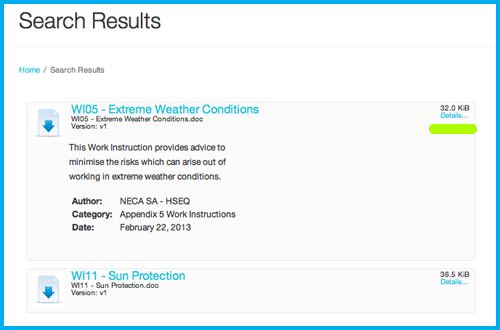The quickest way to find a document you’re looking for is to use the ‘Document Search‘ field in the right hand column of all pages.
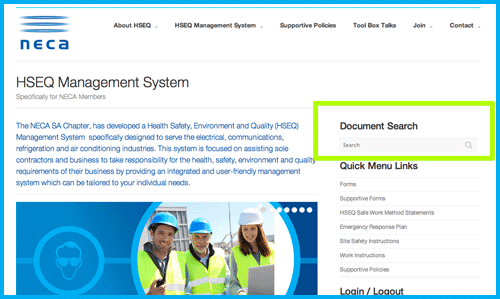
Enter a key word or term relevant to what your looking for and click the magnify icon or click on your keyboard enter or return key.
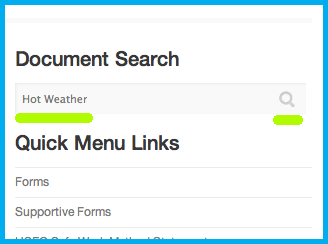
The page then displays the results that matched your search criteria.
In some instances more that one document will be returned (such as the example shown).
In these instances you can obtain more information about the file by click on the ‘Details..’ blue text to the right of the panel underneath the document file size.